NOW $15 USD!We are delighted to announce the reduction of the List Price for the beautifully produced A Book of Fellowship: 90 Years of Sharing Love and Service, the official …
Continue reading “SALE A Book of Fellowship – Facsimile First Edition”
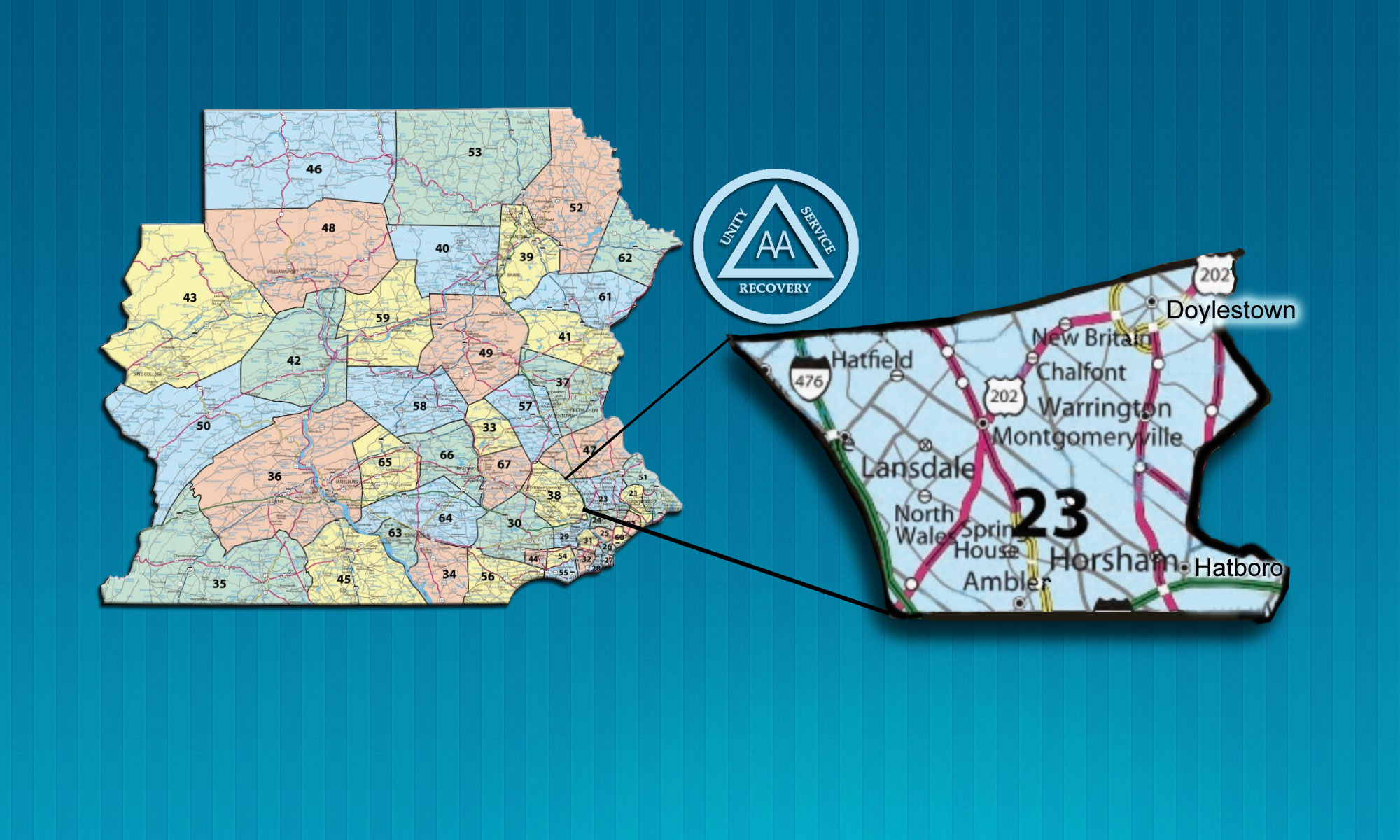
Serving Bucks & Montgomery Counties Pa
This the category for general information that may be useful to members of Alcoholics Anonymous. At District 23 A.A. we are committed to helping our groups and our AA members carry the message of hope to those who still suffer.
NOW $15 USD!We are delighted to announce the reduction of the List Price for the beautifully produced A Book of Fellowship: 90 Years of Sharing Love and Service, the official …
Continue reading “SALE A Book of Fellowship – Facsimile First Edition”
AA Grapevine Inc. is pleased to announce increased discounts on bulk purchases of AA Grapevine and AA La Viña books, starting on November 1, 2025. These discounts provide a great new way to …
Beginning on January 2nd 2025 The Sisters In Sobriety Group of New Britain Township will be meeting in a new location. This Thursday night women’s meeting is also held hybrid …
Continue reading “Sisters In Sobriety New Location Starting January”
Available for purchase SKU B-90 $11.00. GET IT HERE The Plain Language Big Book is a tool to help readers understand the book Alcoholics Anonymous, which was first published in …
Continue reading “Plain Language Big Book: A Tool for Reading Alcoholics Anonymous”
Dear Friends,We are delighted to announce our “AAWS Fall Flash Sale!” — as we are busyperforming autumn housecleaning in our warehouses.For a limited time only, we are sweeping out our …
Dear A.A. Friends, We are delighted to announce that the new revised and redesigned pamphlet “Young People in A.A.” is now available for ordering. This revised item of General Service Conference-approved literature …
Continue reading “Revised and Redesigned Pamphlet “Young People in A.A.” (Item P-4)”
The TGIS Group that formerly meet at the Doylestown Hospital is now Open at a new location. It has been a long COVID Shut down for this very popular weekend …
Here is a link to the revised proposal we voted to send to the area at our September District meeting. You will find the full proposal in PDF format to …
Continue reading “District 23 Proposal to Area 59 November 2021”
Contact District 23 with suggestions CLICK HERE Have we reached out to our local radio stations about Area 59 PSA We contacted WRDV Hatboro Have we contacted local Rehabs and …
(The General Service Office has made this optional statement available as an A.A. service piece for those groups who wish to use it.) Suggested Statement on Safety Our group endeavors …